Ever wondered how some small businesses and startups seem to have their financial act together effortlessly? It all starts with solid bookkeeping. Bookkeeping refers to the systematic recording of your business’s financial transactions and activities. It’s essential for creating accurate financial statements, which are the foundation of critical accounting processes like financial planning and tax compliance.
Establishing an easy bookkeeping system from the start helps set your business up for long-term financial success. Let’s explore what you should know to make your bookkeeping as efficient as possible.
Bookkeeping Basics: Where You Start
Many small business and startup founders would rather focus on growing their operations than managing their books, but putting the financial aspects of being a small business owner on the back burner can cause you major headaches down the line.
Bookkeeping issues only compound over time, and your memory of business transaction details won’t last forever. As a result, it’s much easier to set up your bookkeeping system correctly the first time than to go back and fix it later.
Here’s a quick overview of the basic bookkeeping best practices involved in establishing an easy bookkeeping system:
- Choose your bookkeeping and accounting methods: There are multiple ways to approach both bookkeeping and accounting functions. Changing them can be challenging, so it’s best to understand the differences and choose the methods that make sense for your long-term plans from the start.
- Open a separate business bank account and credit card: Separating your business transactions from your personal activities makes it much easier to track them. Not only does it save you from having to sort your activities into each camp, but it also helps facilitate automation via bookkeeping software.
- Set up your bookkeeping software or spreadsheets: Bookkeeping requires transferring raw transaction data from your accounts to a bookkeeping tool where you can do things like categorize activities and build financial statements. The two primary options are traditional spreadsheets and bookkeeping software.
- Choose someone to run your bookkeeping system: Once you’ve established the foundation of your bookkeeping system, you’ll need to decide who’s going to manage it. However, this aspect of bookkeeping is relatively easy to change and often does as businesses evolve.
Building a small business bookkeeping system from scratch can seem intimidating if you don’t have a finance background, but you only need to take it one step at a time.
Check out our article on setting up a startup bookkeeping system for a more granular step-by-step guide. We also have a guide on common bookkeeping mistakes.
Why Bookkeeping Matters
Bookkeeping is the foundation for virtually all of your business’s financial processes. Most notably, it provides the raw data you need to create useful and accurate financial statements, which are essential for critical functions like:
- Forecasting: Predicting your business’s future performance is a common practice that can enhance your decision-making and smooth out your cash flows, but it’s only possible with an accurate understanding of your past performance.
- Budgeting: Budgeting helps ensure that your company’s resources go where they’re most needed, and the most practical and realistic budgets take your previous spending activities into account.
- Tax compliance: Your taxes are a direct consequence of your business’s taxable income and deductible expenses. As a result, you must track them accurately to understand and fulfill your tax obligations.
In many ways, your business is defined by its financial statements, and the bookkeeping process is the bedrock upon which those are built. As a result, bookkeeping impacts every aspect of your business finances, from creating an audit trail to variance analysis.
It even affects your ability to raise funds since many lenders and investors want to review financial statements before working with small business owners.
.webp)
Types of Bookkeeping
The two types of bookkeeping are single-entry and double-entry, but double-entry is by far the more popular one.
Single-entry bookkeeping is typically only suitable for a sole proprietor who processes all their transactions through one bank account and uses the cash accounting method.
Single-entry systems involve little more than categorizing each transaction as an income or expense and updating your cash balance accordingly. Here’s an example of what one might look like:

Single-entry bookkeeping’s simplicity makes it easy to manage, but it’s also limiting.
It doesn’t track any balance sheet accounts other than cash, making it insufficient for creating a comprehensive set of financial statements and incompatible with the accrual accounting method.
In contrast, the double-entry bookkeeping method involves tracking balances for all the following account types in a general ledger:
- Revenue
- Expense
- Asset
- Liability
- Equity
These accounts capture all aspects of your business, from its cash and credit card balances to the amount it’s paid in rent to date.
As a result, you can use a double-entry system to create a balance sheet, income statement, and cash flow statement using the cash or accrual method.
To record a transaction in a double-entry system, you create a “journal entry” that updates at least two accounts. Journal entries have one column on the left for debits and one on the right for credits, and their amounts must be equal.
How debiting and crediting an account affects its balance depends on the account type. Debits increase expenses and assets but decrease revenue, liability, and equity accounts. Meanwhile, credits have the opposite effect on each.
Here’s what a journal entry looks like in a double-entry system:

After entering this journal entry, you’d go into your general ledger and increase the Product Sales account by $3,000, Service Revenue account by $2,000, and Cash account by $5,000 to reflect the transaction.
Accounting vs. Bookkeeping
Accounting and bookkeeping are closely related and complementary but with critical differences. Both processes have to do with the management of your financial data, but bookkeeping involves mostly clerical tasks while accounting work is more analytical.
More specifically, bookkeeping refers to the relatively straightforward act of recording financial transactions and activities. For example, that often includes responsibilities like the following:
- Using journal entries to update the general ledger
- Inventory management and accounts receivable tracking
- Reconciling records to a receipt or bank statement to ensure accuracy
In contrast, accounting tends to have more to do with creating, revising, and analyzing financial statements. For example, common accounting tasks might include:
- Analyzing a cash flow statement to give advice on business decisions
- Calculating net taxable income to prepare and file annual tax returns
- Using variances between current and prior year income statements to refine budgets
A small business or startup founder can often manage to do their own simple bookkeeping tasks, even without a finance background. However, sophisticated accounting tasks often require a Certified Public Accountant with financial expertise.
Easy Bookkeeping Spreadsheets
If you have a relatively straightforward business model and favor the DIY approach, you can use Excel or Google Sheets to create a basic bookkeeping system using the cash method and single-entry bookkeeping. You’ll only need to create three spreadsheets:
- The first is a chart of accounts (CoA), which is a comprehensive list of the cash, income, and expense accounts you use in your bookkeeping system. The specific accounts will depend on your business and industry, but here’s what the CoA might look like:

- The second is a transaction spreadsheet, where you should list the transactions you want to include in your income statement. Each entry in the list should have a date, amount, account, and description. Here’s an example:

- Finally, the third spreadsheet is your income statement, also referred to as your profit and loss. It should reference the other two spreadsheets to summarize your activities and culminate in the calculation of your net income. Here’s what that might look like:

Easy Bookkeeping Software
Few businesses can get away with using spreadsheets and a single-entry bookkeeping system. Even if it’s sufficient in your early days, a double-entry system makes more sense if you plan to expand, as you’ll inevitably outgrow a single-entry system.
For a double-entry system, it’s typically much better to use a bookkeeping app or accounting software than to rely on spreadsheets. It’s far more efficient due to the increased capability for automation. With virtually no input from you, these tools can:
- Pull transaction data from invoices and linked cash or credit card accounts
- Categorize expenses based on the vendor and transaction description
- Generate basic financial reports and initial financial statements
In addition to being more efficient, software solutions also tend to be more accurate than spreadsheets, which are vulnerable to human error and have fewer checks and balances in place.
If you’re currently looking for the best accounting software, we recommend QuickBooks Online (QBO) for startups and small businesses due to its ease of use, cost-effectiveness. It also supports countless integrations, so you can link it to your sales channel, payment processor, and payroll service.

Should You Hire a Bookkeeper?
When your small business or startup is just getting started, you may wonder, can you do your own bookkeeping? Managing the process yourself is the cheapest option in terms of cash outlay, but that doesn’t necessarily make it the best choice.
While it may be manageable at first, bookkeeping can quickly become a full-time job as your operation grows in size and complexity.
Additionally, while it minimizes your actual costs, the opportunity cost is significant to a founder whose expertise and attention are needed elsewhere.
Hiring an in-house bookkeeper can be expensive to a small business or startup, but you can get many of the same benefits at a fraction of the price by hiring an outsourced bookkeeping service.
Ultimately, whether you should hire a bookkeeper depends on your business’s bookkeeping needs and budget. Fortunately, it’s relatively easy to shift the responsibility around as your business grows.
Zeni: The Easy Bookkeeping Option
Zeni is the latest evolution in bookkeeping software and takes automation to the next level.
Instead of categorizing transactions based solely on the merchant and description tags, it uses AI and machine learning to study the way you classify transactions and apply those patterns to new activities.
That makes the financial records it automatically produces increasingly accurate over time, and more importantly, eliminates hours of manual bookkeeping tasks each month.
In addition to its powerful expense tracking capabilities, Zeni’s AI bookkeeping tool can:
- Automate the monthly bank account reconciliation process
- Analyze financial trends to identify anomalies that might indicate fraud
- Use real-time data to always provide up-to-date insights into your business
All that said, what makes Zeni’s AI bookkeeping for startups truly special is that it does far more than automate your bookkeeping.
Our bookkeeping product also includes bill pay and employee reimbursement tools, plus a business checking account that currently earns 4.05% APY.
Access all of these products from a single, user-friendly dashboard to save time and reduce errors. Schedule a demo today to see it in action.
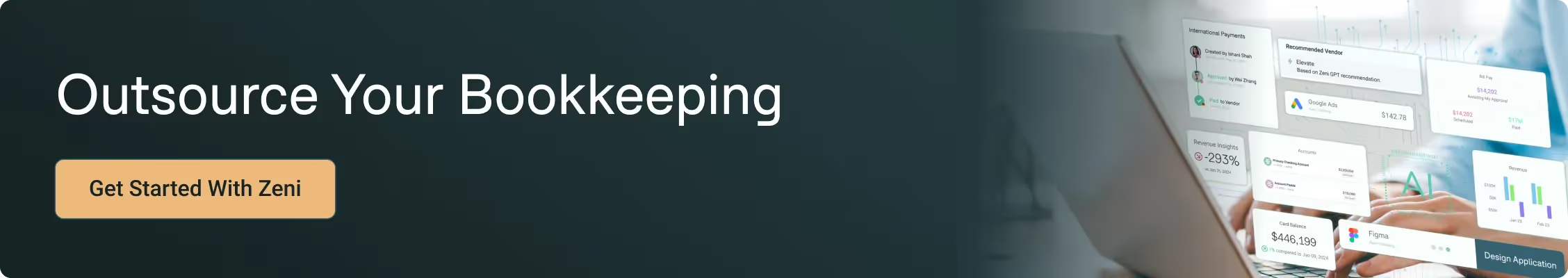
.avif)



.avif)





